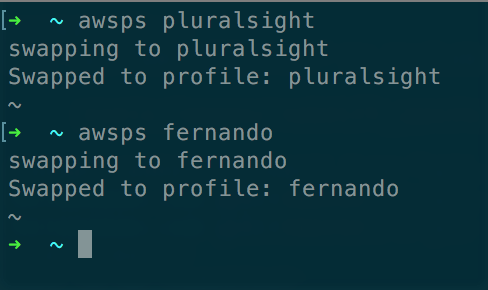I recently splurged on a vanity domain that I realized I didn’t have time or interest in developing into a full-blown blog or microsite. Because of this I decided it would just be best to redirect it to this blog.
The problem is that I’m too cheap and lazy to pay for and manage a small server running Apache or Nginx. This can be a perfectly good option, but the last thing I want is to waste time on server management/config just to forward a vanity domain.
Instead of paying for a dedicated server for this task I opted to use AWS S3 and Route 53 to forward my domain for me. These cost me a fraction of the price of the smallest rentable EC2 instance. It also means that after I get it setup I never have to deal with the pains of configuration or server management.
Here’s how you can setup your own vanity or typo domain forwarding without paying for a web server.